





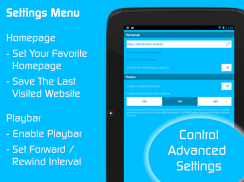
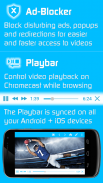

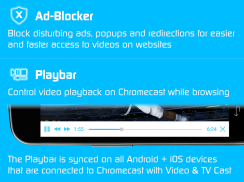

TV Cast for Chromecast

TV Cast for Chromecast का विवरण
एंड्रॉइड + आईओएस पर 10,000,000 उपयोगकर्ताओं के साथ वीडियो स्ट्रीमिंग के लिए वीडियो और टीवी कास्ट शीर्ष ब्राउज़र ऐप है
नंबर#1 वेब वीडियो स्ट्रीमर के साथ सीधे अपनी सबसे बड़ी स्क्रीन पर वेबवीडियो, ऑनलाइन फिल्में, आईपीटीवी, लाइवस्ट्रीम और लाइव-टीवी शो देखने के लिए अपने क्रोमकास्ट प्लेयर को अपग्रेड करें। Mp4, m3u8, hls लाइवस्ट्रीम, https पर वीडियो और निश्चित रूप से पूर्ण HD समर्थित हैं।
*** यह ऐप केवल Google और Google कास्ट/एंड्रॉइड टीवी संचालित डिवाइस के सभी Chromecast डिवाइस के साथ काम करता है ***
वीडियो और टीवी कास्ट के साथ आप वेब पर ब्राउज़ कर सकते हैं और विश्व कप या अपने Chromecast प्लेयर पर कोई भी वीडियो स्ट्रीम या कास्ट कर सकते हैं। बस अपनी पसंदीदा वेबसाइट पर जाएँ और एम्बेडेड वीडियो को एक टैप से अपने Chromecast पर भेजें। खोजा गया वीडियो ब्राउज़र के नीचे दिखाया जाएगा. वीडियो लिंक पर एक टैप इसे तुरंत आपके Chromecast प्लेयर पर भेज देगा।
>>> महत्वपूर्ण नोट्स, कृपया पढ़ें
* समर्थित वीडियो नहीं: फ़्लैश वीडियो, Google Play मूवीज़, Netflix, Amazon और HBO और अन्य DRM संरक्षित वीडियो वेब-वीडियो, ऑनलाइन-मूवीज़, IPTV, लाइवस्ट्रीम और लाइव-टीवी शो।
* कृपया मुफ़्त संस्करण में अपनी वेबसाइटों और वीडियो का परीक्षण करें! यदि कास्टिंग विफल हो जाती है, तो अपग्रेड करने से यह जादुई रूप से काम नहीं करेगा।
* ऐप आपके संपूर्ण एंड्रॉइड डिवाइस को मिरर नहीं करता है, यह सिर्फ एक वेबसाइट के वीडियो भाग को आपके Chromecast पर भेजता है।
* mp4, m3u8 या अन्य वीडियो फ़ाइलों को सीधे Chromecast पर चलाने के लिए बस ब्राउज़र एड्रेस बार में पूरा वीडियो-यूआरएल दर्ज करें या पेस्ट करें।
* कभी-कभी कास्टिंग के लिए लिंक का पता चलने से पहले अपने एंड्रॉइड डिवाइस पर वीडियो चलाना आवश्यक होता है।
* यदि कनेक्शन काम नहीं करता है, तो कृपया अपने एंड्रॉइड डिवाइस, क्रोमकास्ट और वाईफाई राउटर को पुनरारंभ करने का प्रयास करें।
* यदि कोई विशिष्ट वेब-वीडियो, ऑनलाइन-मूवी, आईपीटीवी, लाइवस्ट्रीम या लाइव-टीवी शो प्रसारित नहीं होता है, तो कृपया हमारे अक्सर पूछे जाने वाले प्रश्न देखें या रिपोर्ट सुविधा का उपयोग करके वेबसाइट और वीडियो लिंक info@video-tv-cast.com पर भेजें। ऐप में. हम यथाशीघ्र आपके वीडियो के लिए समर्थन जोड़ने का प्रयास करेंगे। आपकी समस्या के बारे में कोई जानकारी दिए बिना प्ले स्टोर पर नकारात्मक समीक्षा छोड़ने से हमें आपकी मदद करने का मौका नहीं मिलेगा।
* सुरक्षा नोट: आपकी सुरक्षा के लिए वीडियो और टीवी कास्ट को काम करने के लिए केवल न्यूनतम एंड्रॉइड अनुमति की आवश्यकता होती है। दूसरों के विपरीत हम आपके पहचान डेटा, खाते, डिवाइस आईडी, फोन स्थिति, जीपीएस स्थान या संपर्कों तक नहीं पहुंचते हैं। कृपया किसी भी एंड्रॉइड ऐप पर भरोसा करने और इंस्टॉल करने से पहले हमेशा आवश्यक ऐप अनुमतियों की जांच करें।
* रिफंड: खरीद के बाद केवल 24 घंटों के भीतर। कृपया Google खरीदारी आईडी सबमिट करें.
>>> त्वरित प्रारंभ मार्गदर्शिका
1) कुछ सेकंड प्रतीक्षा करें जब तक कि मेनू बार में लाल आइकन भरे हुए सफेद आइकन में न बदल जाए। यदि आपका Chromecast नहीं मिला है, तो कृपया ऐप को पुनरारंभ करें।
2) अपना पसंदीदा वीडियो गूगल पर डालें (उदाहरण के लिए यूट्यूब पर) या मेनू बार में पेन आइकन पर टैप करके सीधे ब्राउज़र एड्रेस बार में वीडियो-यूआरएल दर्ज करें।
3) ब्राउज़र के नीचे वीडियो लिंक (mp4, m3u8, आदि) दिखाए जाने तक कुछ सेकंड प्रतीक्षा करें। यदि "कास्ट करने के लिए कोई वीडियोलिंक नहीं मिला" रहता है, तो कृपया पहले ब्राउज़र में स्थानीय रूप से वीडियो चलाएं और इसे फ़ुलस्क्रीन मोड में खोलें, फिर कुछ सेकंड प्रतीक्षा करें।
4) लिंक का पता चलने के बाद ब्राउज़र के नीचे "कास्ट करने के लिए यहां टैप करें" पर टैप करें और कास्टिंग शुरू हो जाएगी। कास्टिंग रोकने के लिए, कृपया मेनू बार में कास्ट आइकन पर टैप करें।
5) अपने वेब-वीडियो, ऑनलाइन-मूवी, आईपीटीवी, लाइवस्ट्रीम या लाइव-टीवी शो का आनंद लें और हमारे ऐप को ट्विटर या फेसबुक पर साझा करें :)
>>>डेवलपर्स की ओर से एक संदेश
यदि आपके पास वीडियो और टीवी कास्ट के बारे में कोई सुझाव या कोई समस्या है, तो कृपया हमें info@video-tv-cast.com पर बताएं। हम यथाशीघ्र आपकी सहायता करेंगे।
यदि आपको ऐप पसंद है, तो कृपया Google Play पर 5-स्टार रेटिंग देकर या कोई ऐडऑन खरीदकर हमारा समर्थन करें। आपकी मदद के लिए धन्यवाद।
अस्वीकरण: यह ऐप Google या यहां उल्लिखित किसी अन्य ट्रेडमार्क से संबद्ध नहीं है। क्रोमकास्ट Google LLC का ट्रेडमार्क है।





























